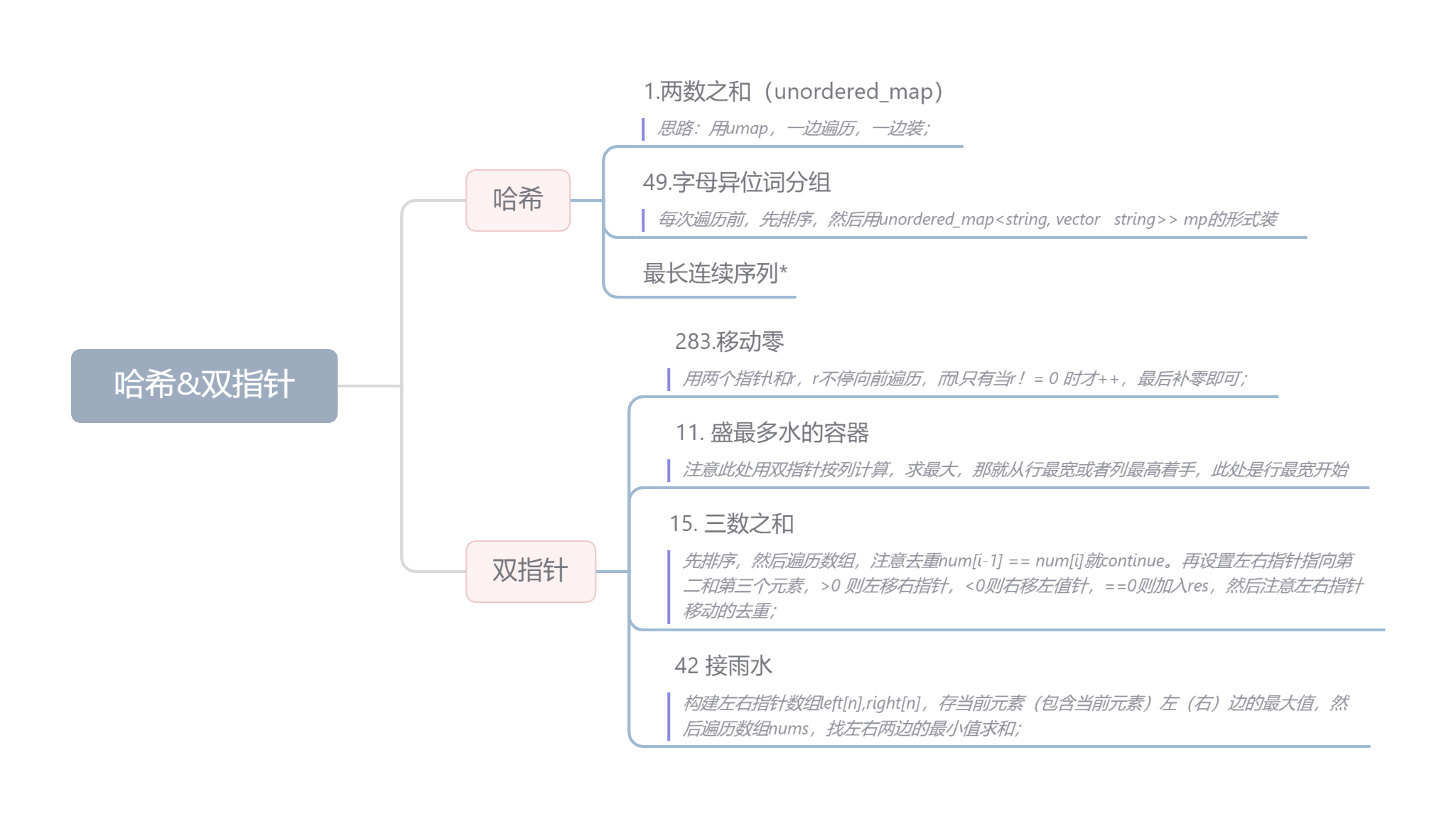def create_Cone3D(source_position, detector_position, detector_direction_x=[1,0,0], detector_direction_y=[0,0,1], rotation_axis_position=[0,0,0], rotation_axis_direction=[0,0,1], units='units distance'):
r'''This creates the AcquisitionGeometry for a cone beam 3D tomographic system
:param source_position: A 3D vector describing the position of the source (x,y,z)
:type source_position: list, tuple, ndarray, optional
:param detector_position: A 3D vector describing the position of the centre of the detector (x,y,z)
:type detector_position: list, tuple, ndarray, optional
:param detector_direction_x: A 3D vector describing the direction of the detector_x (x,y,z)
:type detector_direction_x: list, tuple, ndarray
:param detector_direction_y: A 3D vector describing the direction of the detector_y (x,y,z)
:type detector_direction_y: list, tuple, ndarray
:param rotation_axis_position: A 3D vector describing the position of the axis of rotation (x,y,z)
:type rotation_axis_position: list, tuple, ndarray, optional
:param rotation_axis_direction: A 3D vector describing the direction of the axis of rotation (x,y,z)
:type rotation_axis_direction: list, tuple, ndarray, optional
:param units: Label the units of distance used for the configuration, these should be consistent for the geometry and panel
:type units: string
:return: returns a configured AcquisitionGeometry object
:rtype: AcquisitionGeometry
'''
r'''为锥形束三维断层扫描系统创建采集几何图形
参数 source_position: 描述光源位置(x,y,z)的三维向量
:type source_position: list, tuple, ndarray, 可选
:param detector_position: 描述探测器中心位置(x,y,z)的三维向量
:type detector_position: list, tuple, ndarray, 可选
:param detector_direction_x: 三维向量,描述探测器_x 的方向(x,y,z)
:type detector_direction_x: list, tuple, ndarray
:paramector_direction_y: 描述探测器_y(x,y,z)方向的三维向量
:type detector_direction_y: list, tuple, ndarray
:param rotation_axis_position: 描述旋转轴位置(x,y,z)的三维向量
:type rotation_axis_position: list, tuple, ndarray, 可选
:param rotation_axis_direction: 描述旋转轴方向(x,y,z)的三维向量
:type rotation_axis_direction: list, tuple, ndarray, 可选
:param units: 标注配置所使用的距离单位,这些单位应与几何体和面板一致
:type units: string
:return:返回已配置的采集几何体对象
:rtype: 获取几何体
'''
AG = AcquisitionGeometry()
AG.config = Configuration(units)
AG.config.system = Cone3D(source_position, detector_position, detector_direction_x, detector_direction_y, rotation_axis_position, rotation_axis_direction, units)
return AG
|